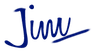Keywords are the building blocks of digital success.
I’m not going to go into detail about the tools available for finding them, well, I’ll mention a few but in the main, this is knowledge you gain for yourself and not from a guide to best practice.
Google Keyword Tool
Is great for volume when you start building a website and you are after organic (search) traffic. You can sort it (in a spreadsheet) by the volume of searches, competition and a suggested bid.
Yes, it is a good starting point but it can blind you to the obvious.
You’ll find the Keyword Report in your Google Adwords Account
People Make Websites
Ask people. If you do one thing ask the people you know, or if you’re not shy ask anyone which phrases they would search for if you asked them to buy or if they were researching a product or service.
Pay particular attention to words with ‘intent.’ That is, in the main, buying intent. So ‘buy coconut oil’ is likely to be of more use and profitable than a general ‘coconut oil.’
Keywords with Intent
Where do you find these? Amazon of course. People on Amazon are buying, researching is secondary (but, in the jargon, researchers are higher up the funnel and worth capturing early).
The Phrase Match
The most profitable keyword I’ve been party to was a phrase match used on Amazon search. It outperformed all the other carefully researched keywords by a factor of eleven. It was simple ‘[PRODUCT NAME] for…’
The Brand Term
Always, always, always advertise on your brand terms. A lot of customers don’t know that that term with your ad at the top of the search page is an advert (36% according to one survey I read on econsultancy). You’ll also find if you do a lot of email marketing that suddenly your ads are getting a lot of clicks. Because customers won’t click on a link they’ll search on the brand term and click on the first thing they see.
SEO and Keywords
Where you place a keyword on the page is important and also in the Meta Title, experiment with different combinations and see which improves your ranking in search and do this often.
Keywords and Adwords
Not sure about creating content around a keyword, well get, fairly, accurate data from the click-through in Adwords? Why fairly accurate? Well, those clicks might not be leading to purchase or sign up. Have you ever looked at the position of your keywords; you might get more results from position 2 rather than position 1?
Internal Search
A great place to look if you have this function switched on. Which phrases are visitors looking for and not finding? Add content for that word and think how else can you use that search, an email subject line? A video? Or just an addition to an FAQ?
Reviews
This is a handy tip an Amazon account manager gave me. Look at your competitor reviews. Are there any common threads? Well, then you might find content that you can answer or better still remove friction to your sales.
Keywords for Voice
Getting a lot of keyword phrases appearing that are five words or longer? Might be voice. Again worth adding these to your FAQ. You want to write as people speak, so say the copy out loud. Does it sound like someone talking?
Interested in Amazon Keywords?
Try a ‘reverse ASIN lookup.’ Type into Amazon search the ASIN of your product with a plus sign, +, and your keyword phrase to see if it’s searchable, ie you might have used it in the hidden keyword fields.
For example B00RLLG7EE+unrefined coconut oil
Does the product come up? Then you know your product can be found for your researched keyword. Watch out for Amazon ‘suggesting’ that you may be looking for the product, that means that it is not recognizing the keyword + your product.
Reality Check: Type in the ASIN+ a word you know you’ve not optimised for, for example, B00RLLG7EE+parrot see what happens?
AMALYSE
If you are doing a lot of optimisation then this tool, AMALYSE does the same as the reverse ASIN lookup and saves a lot of time.
Keywords and Amazon Research and Optimisation
Recently I’ve been using a combination of tools (Chrome extensions) for looking at a client’s listings and the competition.
1. Keywords Everywhere
2. AMALYSE
3. Amazon Assistant
4. AMZSCOUT – Amazon Inventory Spy
With the above combination I can go to a listing and see if the keywords are being picked up in search, the estimated searches by month, see if a competitor has a deal and how much stock there is for a product, which is handy if you’re thinking of dropping the price to win the ‘Buy Box.’
Going About Building Your Keyword List
If I’m starting from scratch I’ll use the Google Keyword Report. That’s for volume. I’ll go through the list word for word and weed out the phrases I know are negative. Then I’ll sort on volume, then by bid. That’s the starting point.
Next Stop
Depends. If it’s a product then I’m going straight to Amazon to see what the intent keywords are. I’ll look at the number of results, which gives a rough idea of how competitive the phrase is.
I’ll also go through the alphabet.
What does that mean? Well, I’ll type in the keyword phrase, followed by ‘a’ then ‘b’ etc to see if there are any other gems suggested by search autofill.
Blend of Tools
Here’s an interesting way of blending technique with tools. If you’re using Chrome install Keyword Everywhere. Now when you do these searches you’ll see Keywords Everywhere returning searches by month and a suggested bid (I’d say this is very broad but worth using to give you an idea of the value of the phrase).
Good Old Google
Everyone knows this. Type in your keyword and take note of the suggested searches. Search and check the suggested searches at the bottom of the page.
Beware of the Competitor Research
Yes, you can go to a competitor and look at their metadata for their high ranked pages. Let it colour what you do but NEVER follow what anyone else is doing online.
It’s not copying it’s an influence. 🙂
Google Search Console
Is a must. I’ve used this so many times to build categories for websites. Categories of information that equate with your market segments and if you’re into that sort of thing, marketing persona. VERY valuable.
Google Analytics
If you have an AdWords campaign that’s going to trap a LOT of useful stuff that can inform further content, down to the tweet level!
Search Panel
I’m going to pitch this to a client one day. A panel of people from the appropriate demographic, in a room and filmed while they go through a range of searches (of course they’ll be paid) just to see if there are any searches in common and which searches lead to the quickest purchase / sign up.
There are so many more things to know but stick with asking people and testing which keywords work for you. I’ve not gone into the higher end SEO tools like Moz as they deserve their own post.
I like to chat about what I know and learn from others so look me up on Linkedin.